Data logger
Data logger

The Multiwatch-SD data logger offers you the option of measuring and displaying 9 temperatures and a humidity level and recording them on an SD card. The measurement interval can be between one and 99 minutes. The data logger also has a separate input for event counting. This can be used, for example, to measure energy or flow. The measured values are written to an SD memory card. The memory card can be transferred to your PC with a standard card reader and further processed, for example, with MS Excel or a similar program. No special software is necessary. The memory card can be easily removed from the device for this purpose. and sent to the evaluator, for example, by post. Each data record contains the time of the measurement for identification. A real-time clock is implemented in the device for this purpose. This continues even when the battery is changed.
The device also has temperature monitoring of the first measuring point with signaling via a potential-free relay contact.
The MultiWatch-SD is characterized by the following properties:
• records up to 171,000 data records with time, 9 temperature, 1 humidity and 1 counter value on a standard 16MB SD card
• No PC connection to the device and no special software is required
• Data transport of the measurement data by forwarding the SD cards
• The data can be read using a card reader, for example with MS Excel
• The device has a real-time clock and LCD display to show the current measured values
• The recording interval can be freely selected between 1 and 99 minutes
• temperature stable
• digital calibration, hardly any deviation due to aging of BE
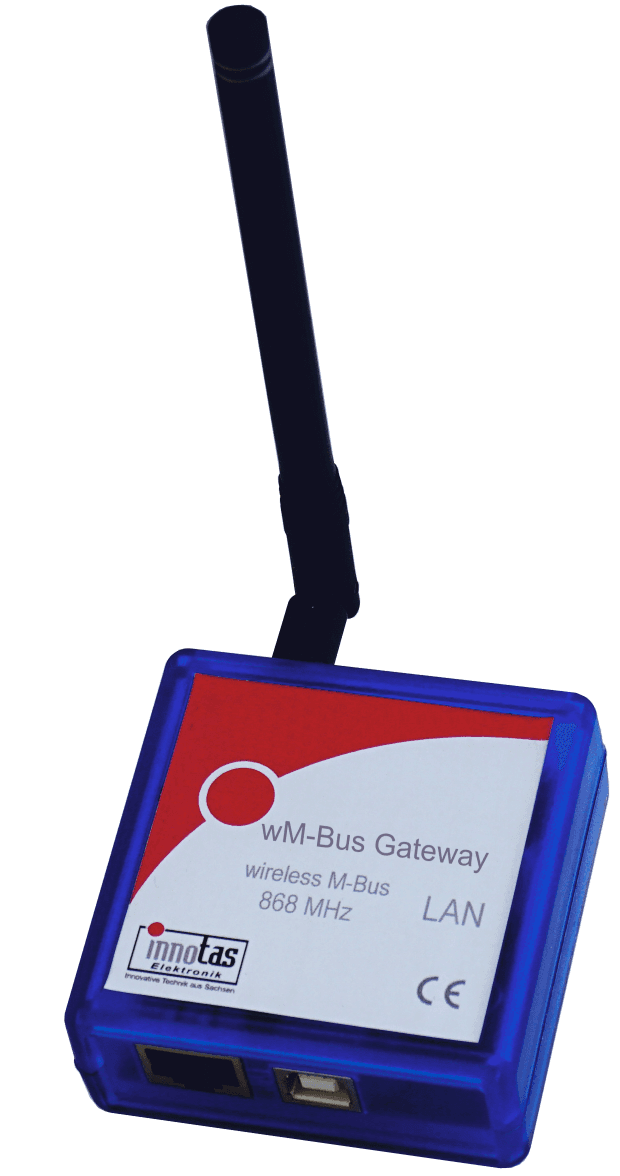
wM-BUS Gateway
The wM-Bus gateway receives wireless M-Bus protocols in T / C / S mode, filters them as required, stores them and sends them to a server via an IP connection.
The gateway has no mobile data connection. It only uses existing networks. The gateway is particularly suitable for stationary reception of wM-BUS protocols using an existing internet connection. Internet routers are usually already in place. Usually nothing needs to be changed on the router.
Simply plug the gateway into the router's USB connection (optionally with a USB power supply unit) and connect it to the router with a network cable.
The gateway can optionally be parameterized via a website, USB interface or via the wM-BUS gateway server.
The received wM-BUS protocols can be filtered in the device in advance according to manufacturer, medium code and / or according to individual IDs.
The gateway sends the received and filtered data to the server either immediately, hourly, daily or monthly.
The free "wM-BUS to TCP Gateway Server" or an application developed by the user can be used as a server.

location Zittau
Rathenaustraße 18a
02763 Zittau
location Wildau
Schwartzkopffstraße 1
15745 Wildau
contact
Tel. +49 3583 585878
Fax +49 3583 585880
Email info@innotas.de
© 2023 www.innotas.de | imprint | conditions | contact | Powered by Pagestreet


