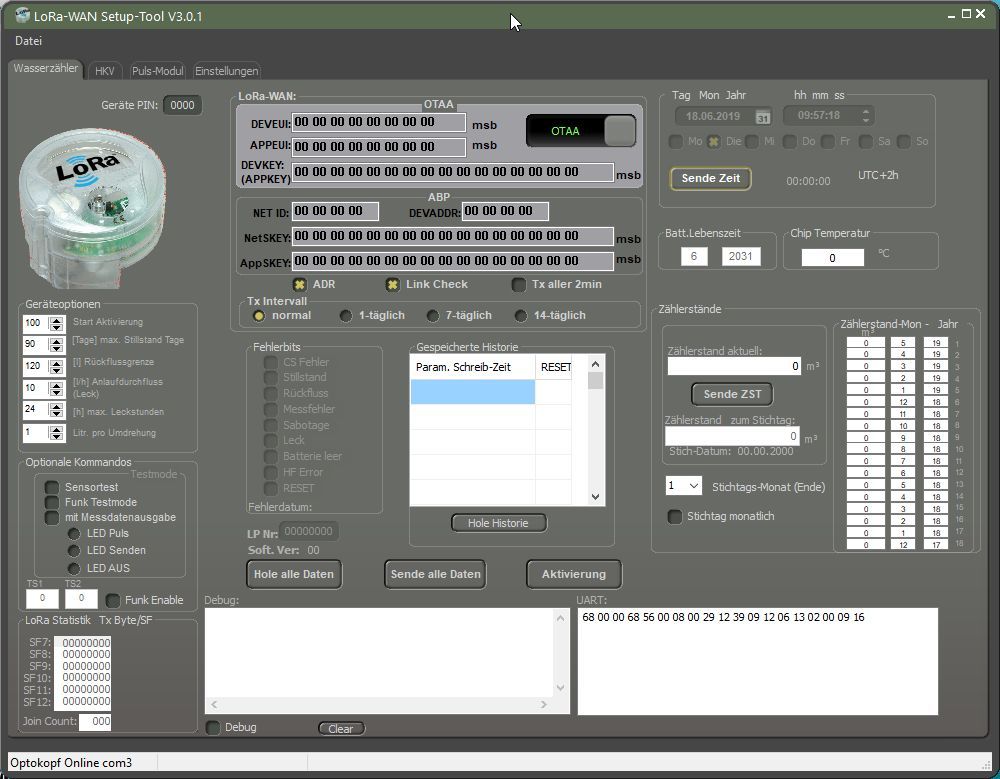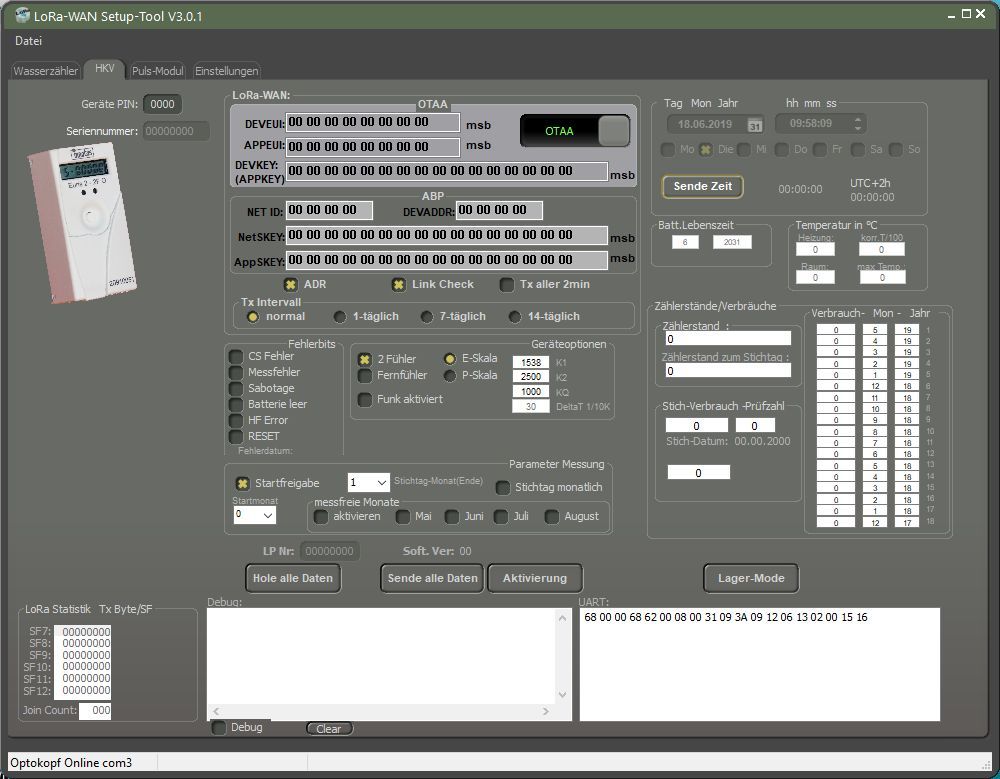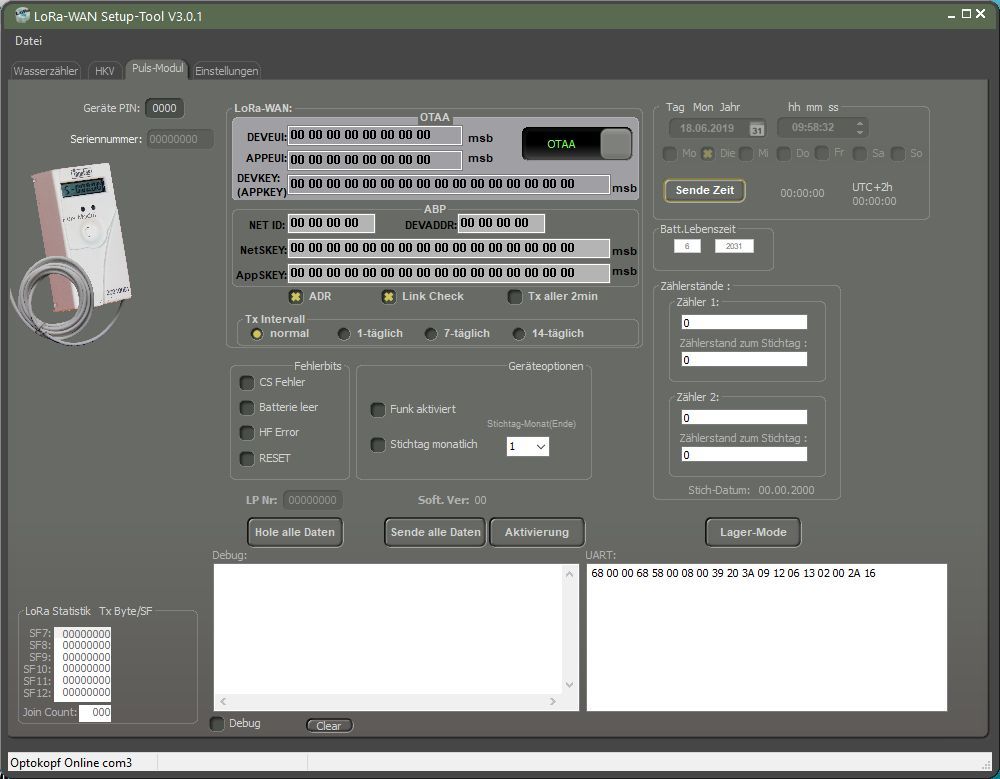LoRa-SETUP-TOOL
LoRaWAN® SETUP-TOOL
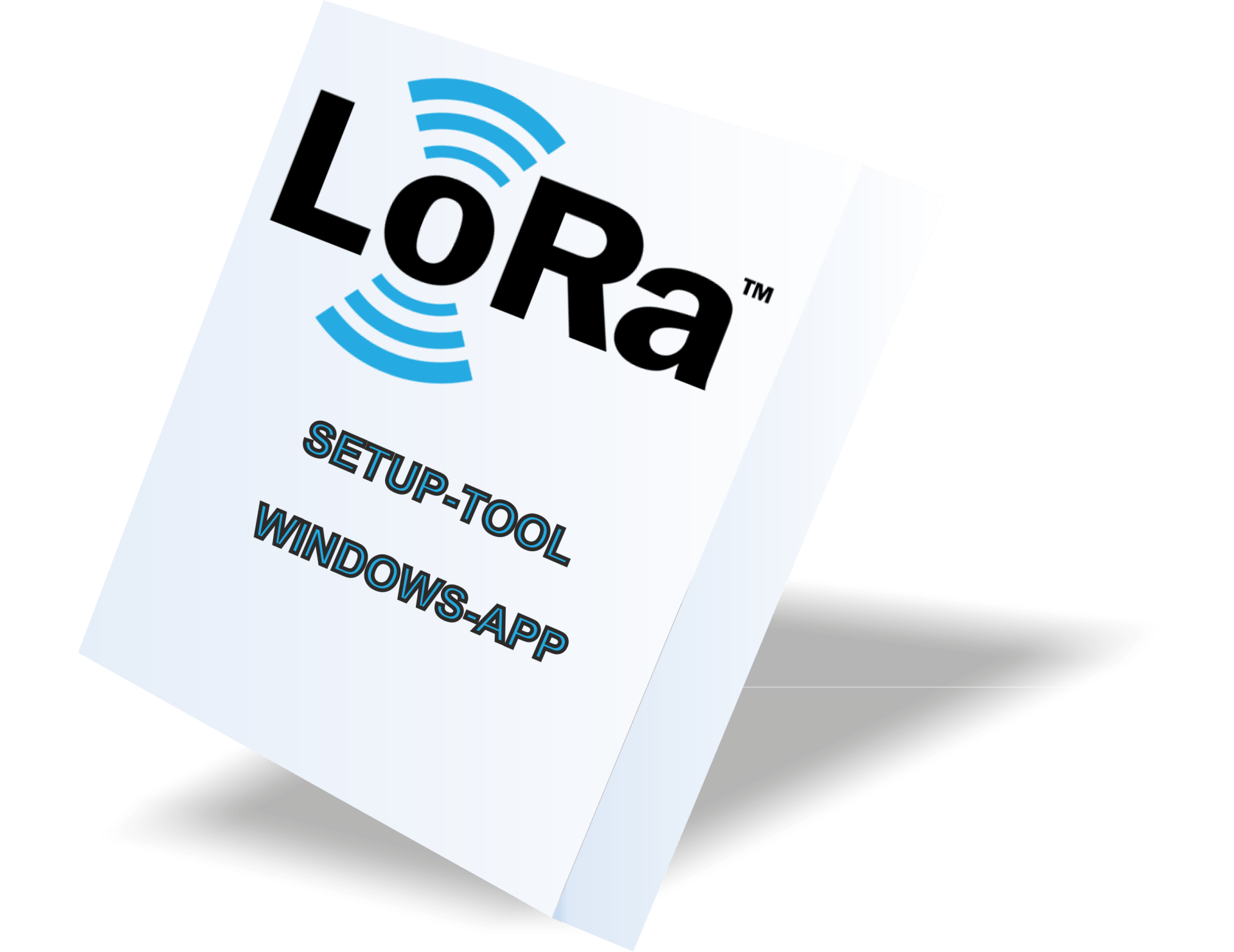
The LoRa® devices are delivered fully parameterized. However, if it is necessary to change some parameters or read out meter readings or monthly values, the LoRa® setup tool must be used for this. Communication with the devices is secured by a device PIN to prevent unauthorized access. This PIN is deactivated on delivery. The PIN of the devices can be changed using the LoRa® setup tool or LoRa®.
requirements
- Windows 7 or newer
- Standard optical head
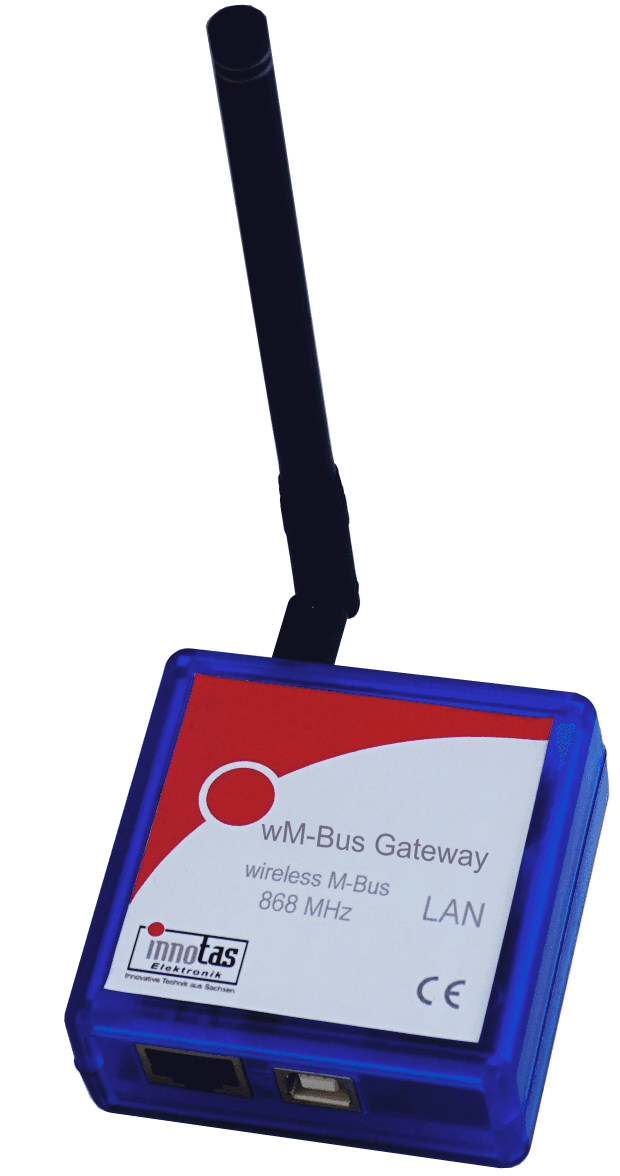
wM-BUS Gateway
The wM-Bus gateway receives wireless M-Bus protocols in T / C / S mode, filters them as required, stores them and sends them to a server via an IP connection.
The gateway has no mobile data connection. It only uses existing networks. The gateway is particularly suitable for stationary reception of wM-BUS protocols using an existing internet connection. Internet routers are usually already in place. Usually nothing needs to be changed on the router.
Simply plug the gateway into the router's USB connection (optionally with a USB power supply unit) and connect it to the router with a network cable.
The gateway can optionally be parameterized via a website, USB interface or via the wM-BUS gateway server.
The received wM-BUS protocols can be filtered in the device in advance according to manufacturer, medium code and / or according to individual IDs.
The gateway sends the received and filtered data to the server either immediately, hourly, daily or monthly.
The free "wM-BUS to TCP Gateway Server" or an application developed by the user can be used as a server.

location Zittau
Rathenaustraße 18a
02763 Zittau
location Wildau
Schwartzkopffstraße 1
15745 Wildau
contact
Tel. +49 3583 585878
Fax +49 3583 585880
Email info@innotas.de
© 2023 www.innotas.de | imprint | conditions | contact | Powered by Pagestreet